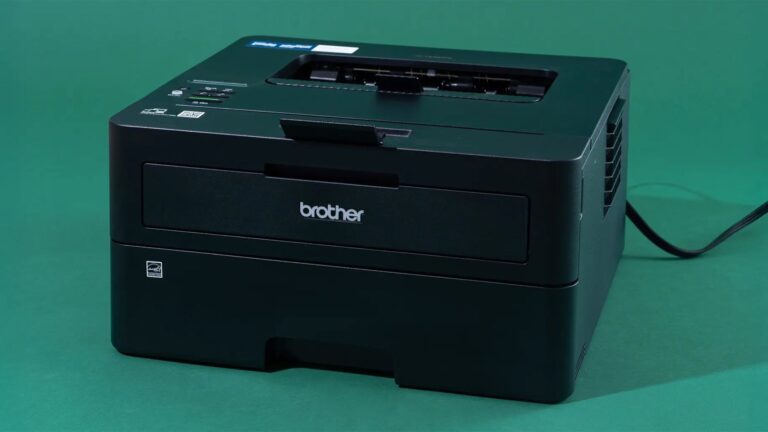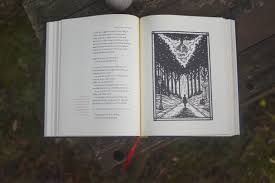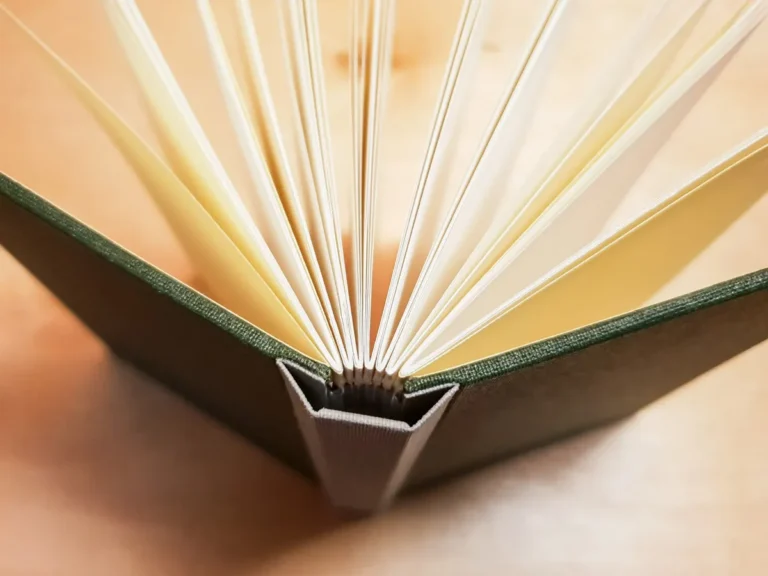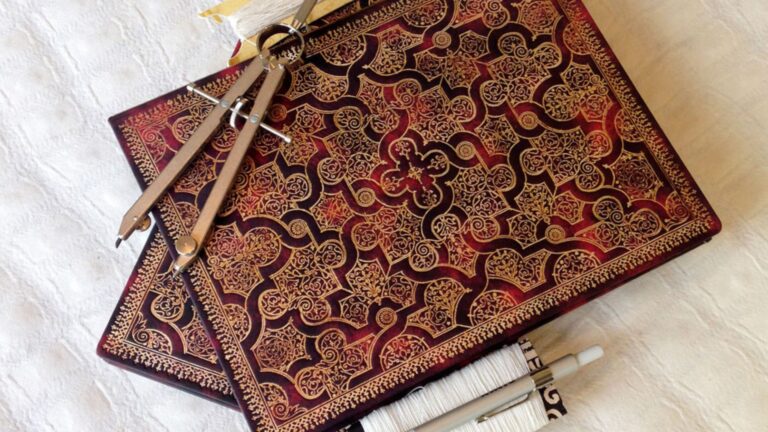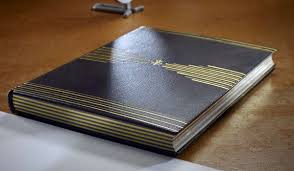When producing printed materials, whether photographs, marketing brochures, or books, the term DPI—dots per inch—is frequently mentioned. DPI is a crucial factor that directly influences the quality, clarity, and detail of printed images. Understanding DPI and its importance helps designers, photographers, and printers achieve optimal print results and avoid common pitfalls related to print quality. Check out what print resolution is and why it matters.
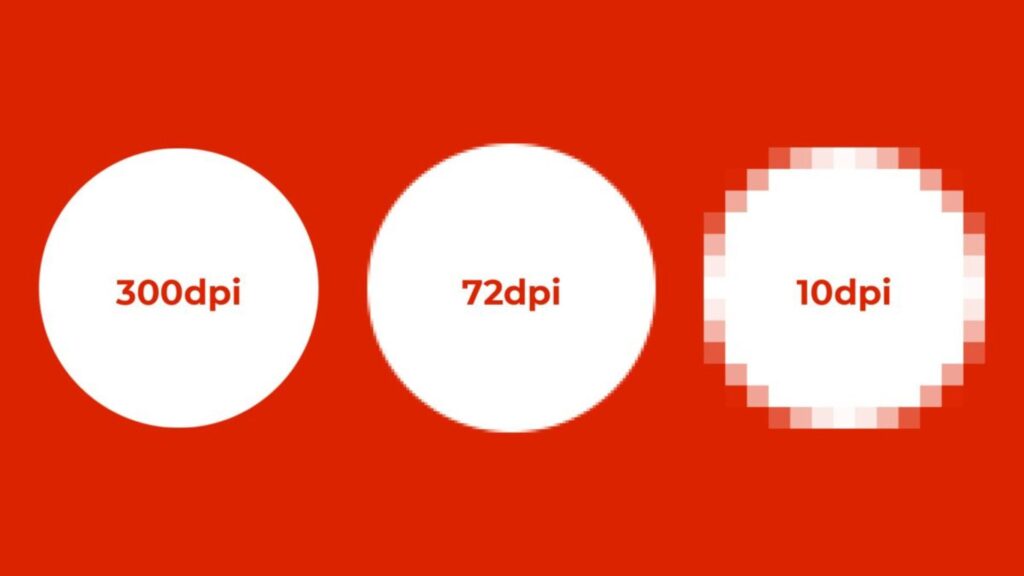
What Is DPI?
DPI stands for dots per inch and refers to the number of individual dots of ink a printer deposits within one linear inch of a printed image. It is a measure of printing resolution, indicating how finely an image can be reproduced on paper.
-
A higher DPI means more dots per inch, resulting in greater detail and sharper images.
-
A lower DPI produces fewer dots per inch, often leading to pixelated or blurry prints.
How DPI Affects Print Quality
1. Image Sharpness and Detail
Higher DPI values create finer details because the printer places tiny dots closer together. This is especially important for photographs or images with gradients and subtle color changes. When DPI is too low, the printed image may look grainy or blurry.
2. Text Clarity
For printed text, DPI affects legibility. Sharp, crisp text typically requires a DPI of at least 300. Lower DPI settings can result in fuzzy or jagged edges, reducing readability.
3. Color Accuracy
Printers use dots of cyan, magenta, yellow, and black inks (CMYK) combined at various densities to produce colors. A higher DPI enables more precise color blending and smoother gradients.
Common DPI Standards for Printing
-
72 DPI: Standard resolution for images displayed on screens, not suitable for printing.
-
150 DPI: Acceptable for some large-format prints viewed from a distance, such as banners.
-
300 DPI: The industry standard for high-quality prints, including magazines, brochures, and photographs.
-
600 DPI and above: Used for fine art prints, detailed graphics, and professional photographic prints.
DPI vs. PPI: What’s the Difference?
While DPI refers to printer resolution, PPI (pixels per inch) measures the resolution of digital images displayed on screens. Although related, they are not interchangeable:
-
PPI defines image quality in digital files.
-
DPI defines the output quality of printers.
For optimal printing, digital images should have a PPI matching or exceeding the printer’s DPI capabilities.
How to Prepare Images for Printing
To ensure your prints are crisp and clear:
-
Start with High-Resolution Images: Use images with at least 300 PPI at the desired print size.
-
Avoid Upscaling: Enlarging low-resolution images reduces print quality.
-
Choose the Right File Format: Use lossless formats like TIFF or high-quality JPEGs.
-
Communicate with Your Printer: Confirm their recommended DPI settings and file requirements.
Why DPI Matters in Different Printing Methods
-
Offset Printing: Requires high DPI to achieve sharp images and precise color separations.
-
Digital Printing: Also benefits from high DPI, but some printers can compensate for lower DPI through software.
-
Large Format Printing: May tolerate lower DPI since prints are viewed from a distance.
Conclusion
DPI is a fundamental factor in determining print quality. Higher DPI means sharper images, clearer text, and more accurate colors, essential for professional and visually appealing printed materials. By understanding DPI and preparing images accordingly, you can ensure your printed projects look their best, whether for personal, commercial, or artistic purposes.