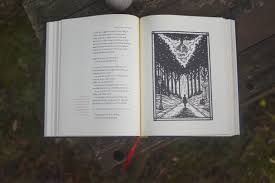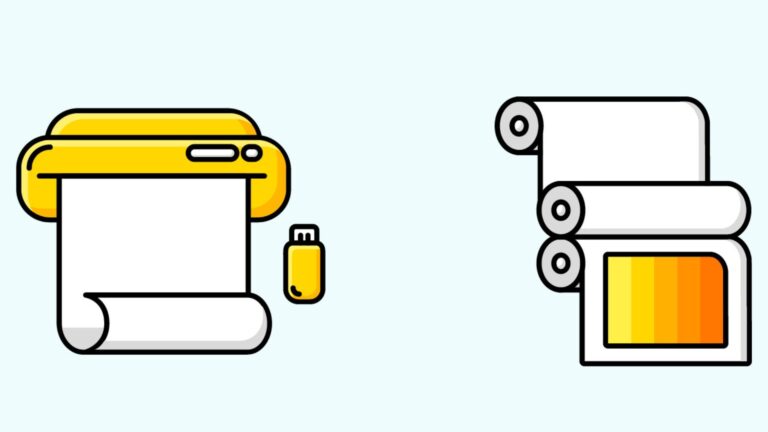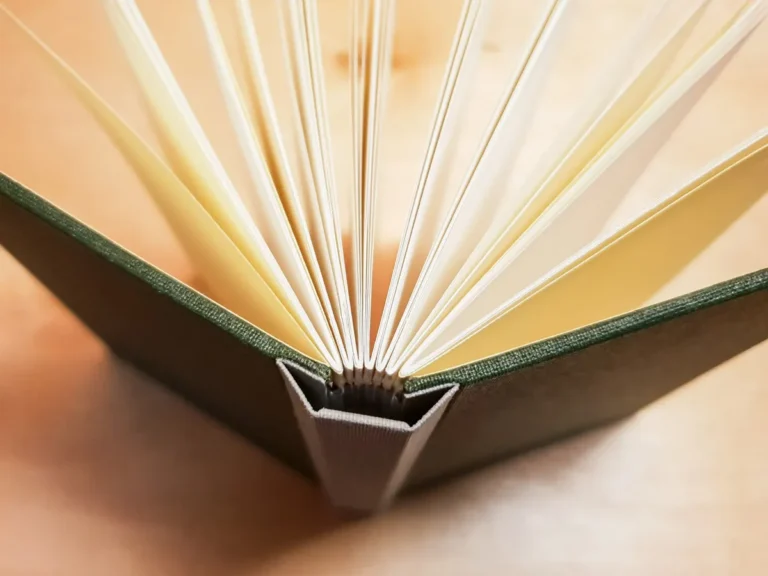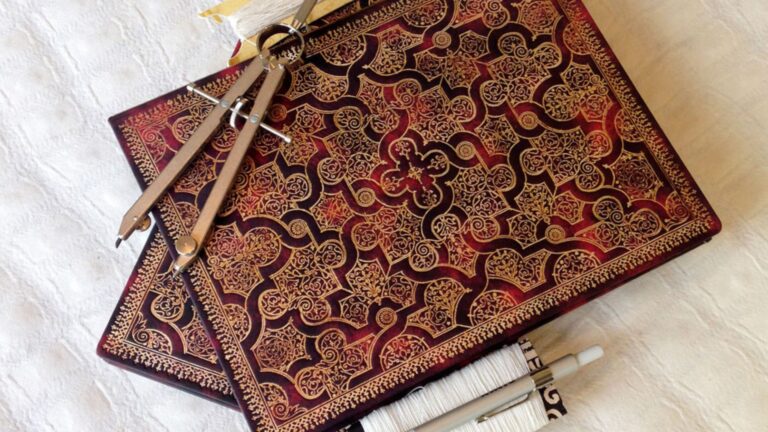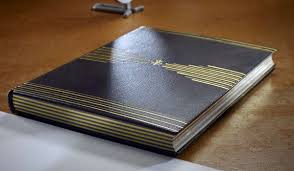Paper weight influences printing results
Paper weight influences printing results more than many people realize. While it may seem like a small detail, choosing the right paper weight can make or break the quality of your final printed product. Whether you’re printing business cards, brochures, or invitations, the thickness and heft of the paper affect everything from ink absorption to durability. In short, paper weight plays a critical role in both appearance and functionality. Understanding it helps you produce professional, polished, and purpose-driven prints.

What Is Paper Weight and How Is It Measured?
Before choosing the right paper, it’s essential to understand what paper weight actually means. Paper weight refers to the thickness and density of the paper, usually measured in GSM (grams per square meter) or lb (pound weight). The higher the GSM or pound value, the thicker and heavier the paper. For example, standard copy paper typically weighs around 75–90 GSM, while high-quality cardstock may range from 200–350 GSM. Knowing these figures ensures you select the correct stock for your specific print job.
How Paper Weight Influences Printing Results
The weight of the paper directly affects how ink sits on the surface and how well the print holds up over time. Heavier paper stocks absorb ink differently, often resulting in sharper images and more vibrant colors. Lighter paper, on the other hand, may show signs of bleeding or wrinkling, especially with high-volume ink coverage. Additionally, heavier papers feel sturdier in hand, giving your printed materials a more premium, high-quality feel. Therefore, paper weight isn’t just a technical choice—it’s a design decision too.
Choosing the Right Paper Weight for Different Projects
Different types of print jobs require different paper weights. For example, business letters or internal documents typically use 80–100 GSM paper for easy handling and low cost. Marketing brochures or flyers often work best with 150–200 GSM for a sturdier and more durable feel. If you’re printing postcards, covers, or business cards, opt for paper in the 250–350 GSM range to ensure it holds up during mailing and handling. Matching paper weight with project type ensures both function and aesthetics are achieved.
How Paper Weight Affects Printer Compatibility
Not all printers are created equal, and paper weight influences printing results based on the equipment used. Lighter papers work well in most home and office printers. However, thicker papers may require settings adjustments or even specialized printers to avoid jamming or misalignment. Laser printers, for instance, often perform better with mid-range paper weights, while inkjet printers may handle thicker paper more effectively. Always check your printer’s specifications before attempting to print on heavy stock to avoid damage or poor results.
Environmental and Cost Considerations
While heavier paper often delivers better results, it also comes at a higher cost—both financially and environmentally. Thicker paper uses more raw material, contributes to more waste if not recycled properly, and can increase shipping costs due to added weight. If sustainability is a priority, consider using recycled paper or choosing lighter weights when possible. Some manufacturers offer eco-friendly options that strike a balance between quality and environmental impact. With thoughtful selection, you can make choices that benefit both your project and the planet.
Conclusion
In conclusion, paper weight influences printing results in ways that affect visual quality, tactile experience, and project success. From how ink behaves to how the final product feels in the hand, the right choice of paper weight ensures your materials look professional and function as intended. Don’t overlook this critical element when planning your next print job. Instead, use paper weight to your advantage—tailoring each choice to your goals, audience, and budget. A simple change in weight can leave a lasting impression.